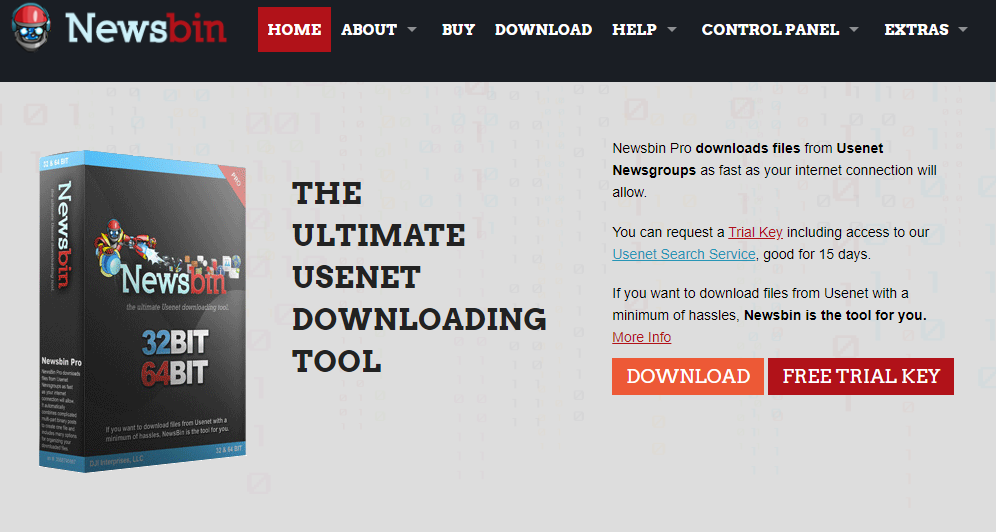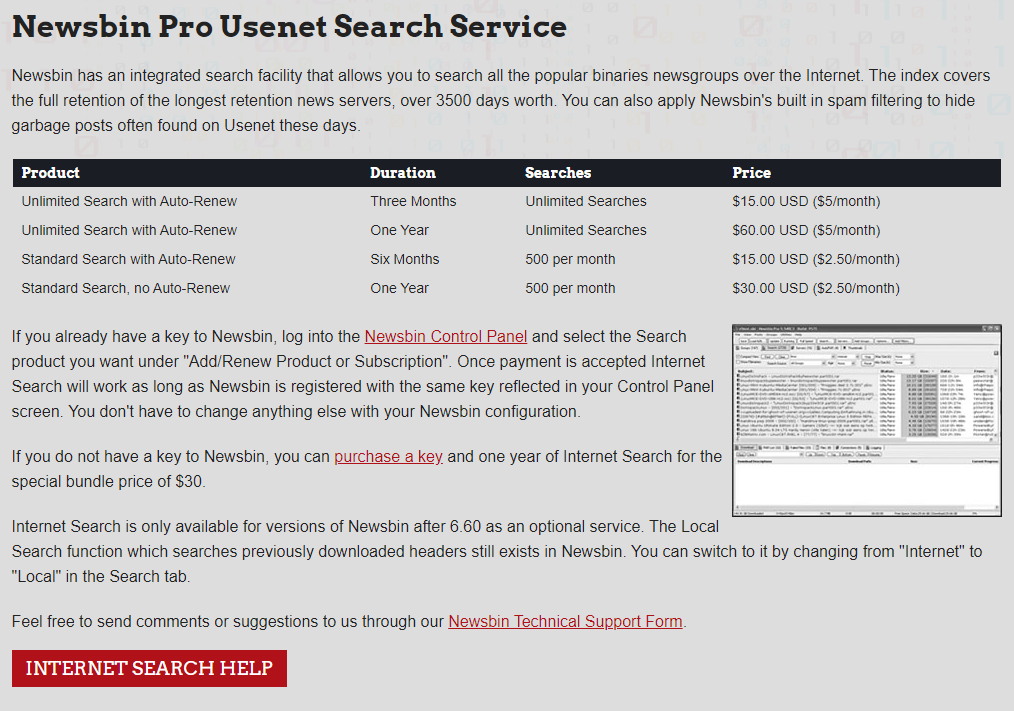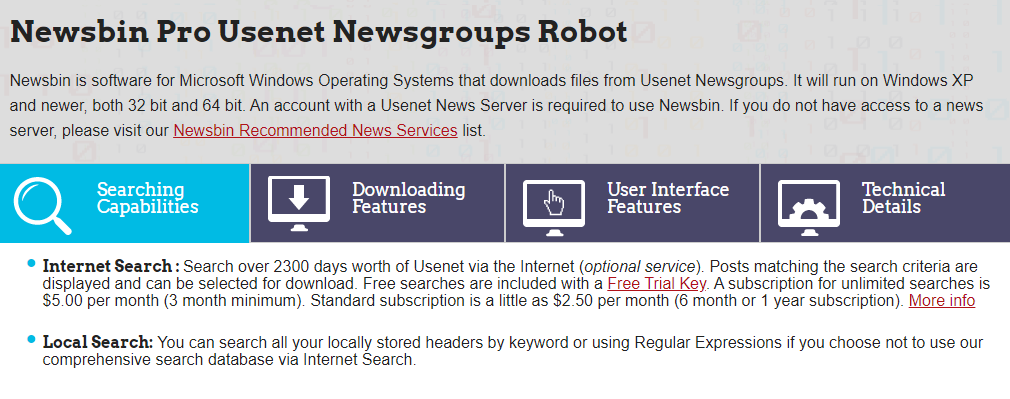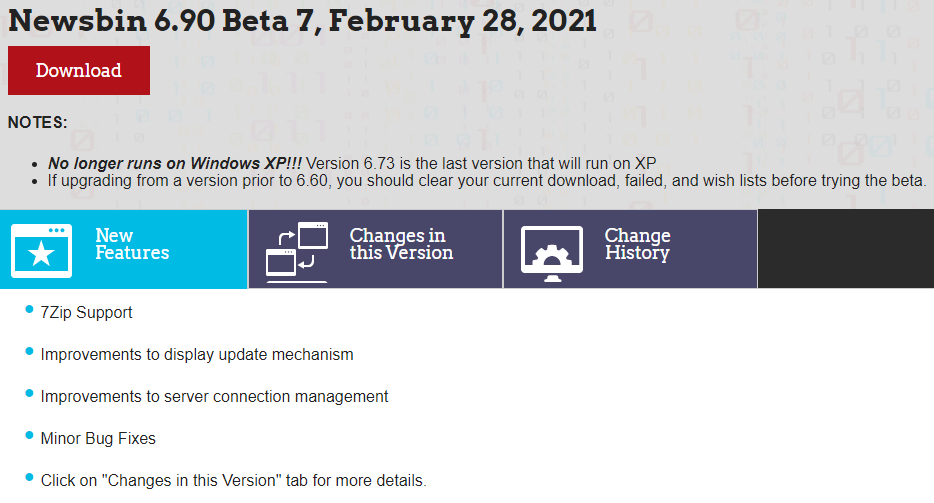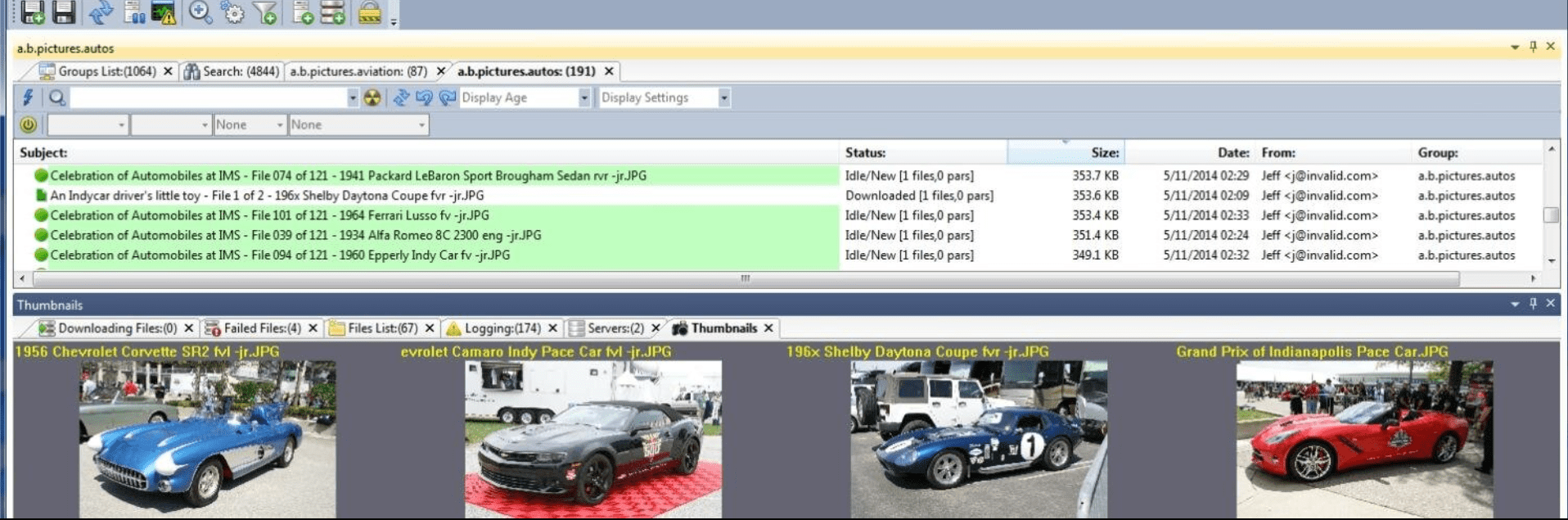 Newsbin Review: The Ultimate Newsreader?
Newsbin Review: The Ultimate Newsreader?
In the world of Usenet, we have tons of promising Newsreaders available, and each of them comes with a unique set of features that make them different from other Newsreaders. Today, we will review the Newsbin, which is arguably one of the most well-known Newsreaders, and it offers a variety of useful features. In this Newsgroups.com review, we will analyze the various aspects of the Newsbin Newsreader and let you know if it’s the right option for you or not. Let’s get started.
Pricing
Let’s get to one of the most important and deciding factors, which is Pricing. Newsbin is a premium Newsreader, and it comes with two pricing options that you can pick according to your budget.
The first Plan offers the best of the Newsbin’s service, and you get the Newsbin Pro Software with the Usenet Standard Search Option. The Standard Search comes with 500 searches per month, and you will get access to the service for one year. This Plan also comes with a license that you can use for up to 3 computers at a time which is a plus. You can get this Plan for $30.
If you are not interested in Usenet Search and just want the Newsbin Pro, you can get that as well. The company offers the Newsbin Pro for $20, and if you want the Usenet Search Service, you can add that as an Add-on.
The company also offers the Usenet Search as a Separate Option, and you get the various plans which you can pick depending on your requirements.
- If you want the Unlimited Usenet Search with no restrictions for 3 months, it will cost you a total of $15 for 3 months.
- The company also offers Unlimited Usenet Search for 1 year, and you can get it for $60.
- If you want the standard Usenet search for 6 months, you can get it for $15. Standard Search comes with 500 searches per month limit.
- If you want the Standard Search for 1 year, you can get it for $30.
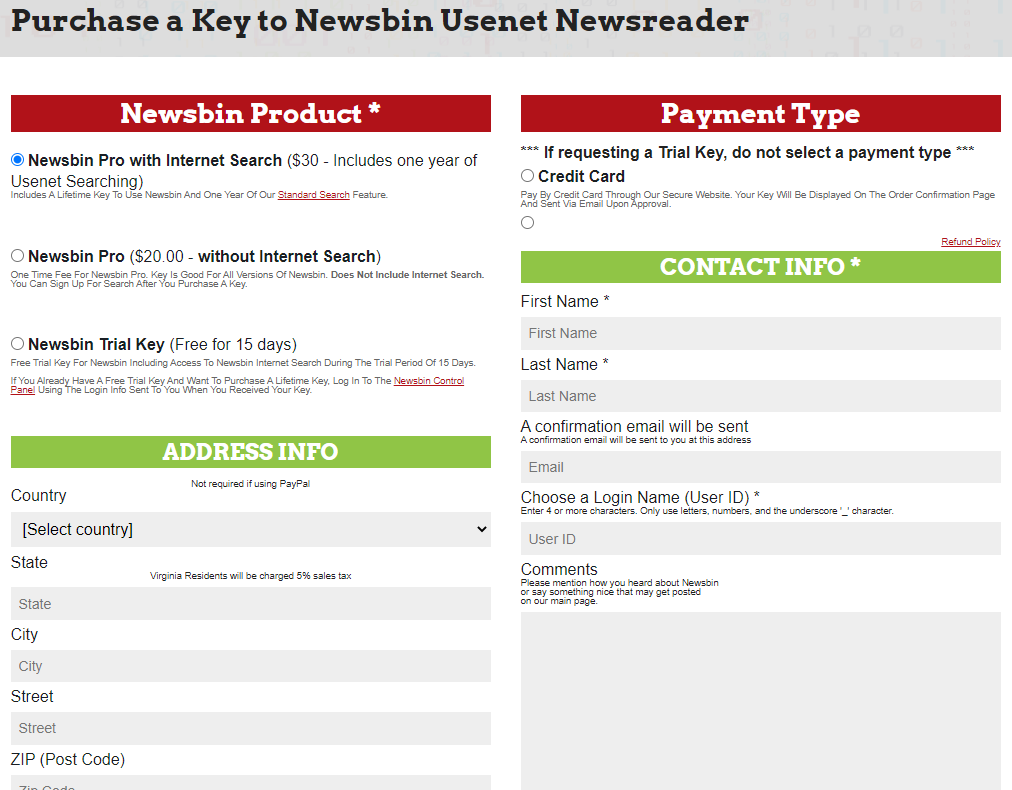
Free Trial
Newsbin offers a very comprehensive trial plan which you can use to thoroughly test the software. The company offers a trial period of 15 days where you get access to Newsbin Pro and Unlimited access to Newsbin Usenet Search Service.
The best thing about Newsbin is that it doesn’t need any of your financial information at the time of trial, and you can easily generate your Trial Key by providing your name and email address. Once the Trial Period Ends, you get the option to get lifetime access to the software by getting the Official Product key.
Features
Newsbin offers a large variety of Useful features which make sure that you get the best Usenet Experience. In this section, we will discuss the various features of Newsbin Pro.
Newsbin
One of the main highlights of Newsbin Pro is the built-in Usenet Search which allows you to search the Usenet directly from the software. You get a retention period of over 3000 days which means that you will be able to retrieve files for up to 8 years. Now, this feature is not available for free, but still, it’s a very useful feature.
Newsbin Pro also comes with a variety of useful tools, which make it easier to use the Usenet. For example, it comes with a tool that allows you to check the completion rate of the file beforehand, which basically tells you whether you will be able to download the file or not. In this way, you can save a lot of your time and internet bandwidth by only downloading files that you can completely download.
Newsbin
It also comes with a very comprehensive Download Manager, which allows you to effectively manage various aspects of the downloading and files. The software comes with a built-in Scheduler, which you can use to automate when the Newsbin starts downloading and when it should stop and limit speed.
It also allows you to automatically manage your files and download them while you are working or sleeping. On top of that, Newsbin also features the “Wish List,” which you can use to park the files which you want to download later.
Newsbin Pro also comes with the File Preview system, which allows you to preview the files you want to download. It’s a very useful feature because you can use it to verify the files you are downloading are the correct files.
Usability
Usability is one of the major factors which you must consider when choosing your Newsreader. Newsbin is an Advanced Newsreader, and it comes with a wide range of features, but the good thing is that all features are well-categorized. Also, the Intuitive User Interface makes it easier for users to find the options and use the Newsreader with minimum effort. Overall, Newsbin Pro comes with excellent Usability, and you can easily get used to it after a very small learning curve.
NZB Support
Like most Newsreaders, Newsbin also fully supports NZB Format, and you can easily import NZB Files to the software. It also allows you to automate the whole system where you can designate a folder in the system, and the Newsbin will automatically load the NZB Files from the specified folder. Alternatively, you can simply click on the NZB Files and drag it onto Newsbin to add it to the software.
Supported Systems
One of the major downsides of Newsbin is that it’s only available for Windows Platform, and it’s not available for other major platforms such as macOS, Linux, and others. If you are a Windows user, you can download the Newsbin 32-bit or 64-bit version from the download section of the website.
Security
Security is another important factor that you should consider if you don’t want anyone to track your activities. Newsbin is an advanced Newsreader, and it comes with a couple of security features that you can use to secure your important information and activities.
Newsbin
It comes with built-in support for SSL Connections which means that the Newsreader will encrypt the traffic to the server, making it impossible for anyone to track your activities. On top of that, it also allows you to protect your inner data by using the Password on the Newsreader. If anyone tries to access the Newsreader on your computer, that user will have to provide the valid Password to proceed.
Customer Support
Customer Support is one of the major highlights of Newsbin. The company offers a wide range of options which you can use to solve your problem.
Newsbin
For starters, you get tons of installation guides, a User Guide, and a comprehensive FAQ section where you will find detailed guides on various topics. On top of that, it comes with a very active Official Forum where you can discuss things with other members and get help. Also, if you are not satisfied, you can contact customer support via ticket from the official website.
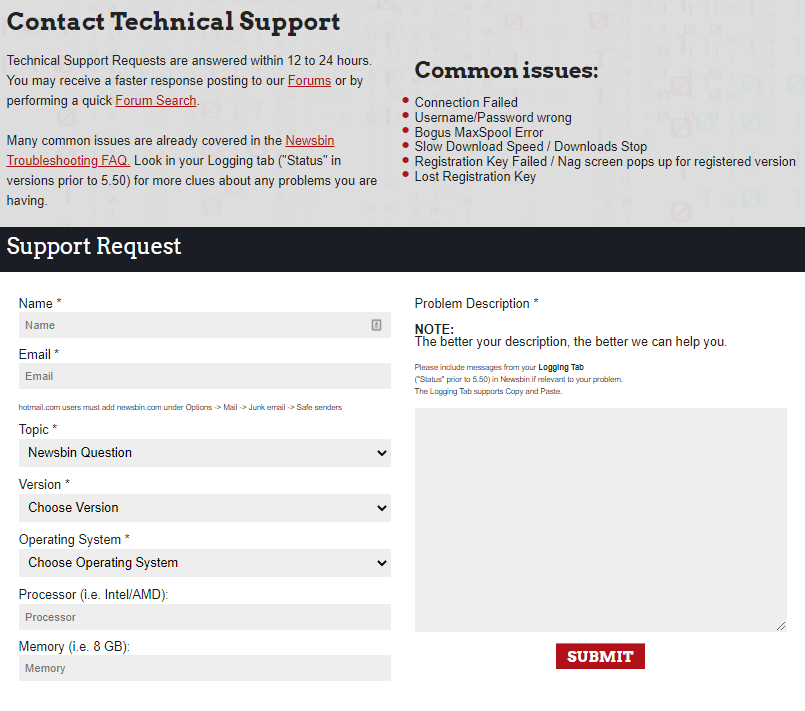 Conclusion
Conclusion
Newsbin Pro is arguably one of the best Newsreaders available out there, and it also checks all the boxes of a good Newsreader. It’s a premium Newsreader, but the good thing is that you will only have to pay once, and you will get the lifetime membership which is a big plus. Also, the software is under Active-development which means that you can expect more improvement in the future. Overall, if you want an advanced Newsreader with tons of promising features, you can’t go wrong with Newsbin Pro. You will need a Usenet Provider Easynews we recommend Easynews.