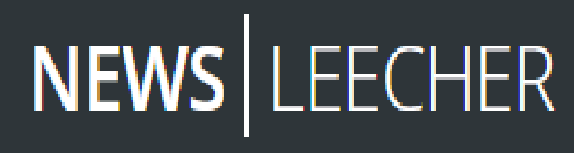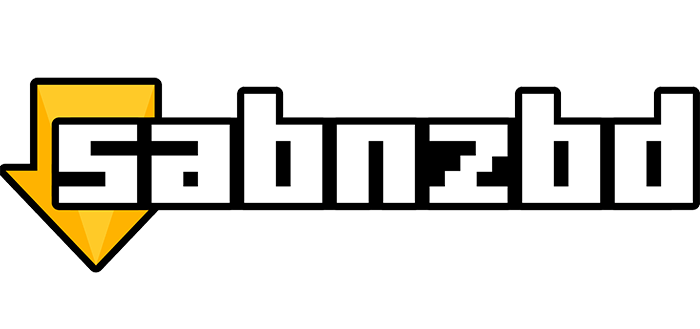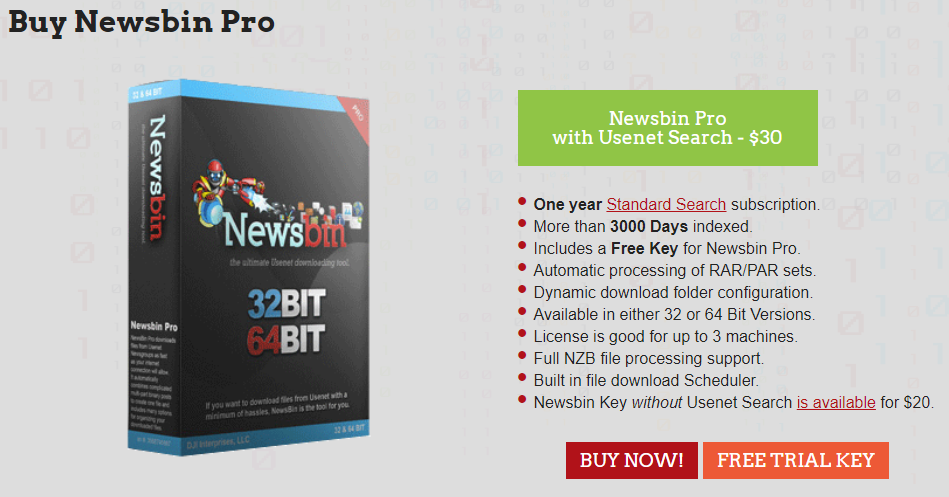Newsgroups Newsreaders 2023

*Editors Choice*

• Search Usenet Without NZBs
• File Previews


• Free & Easy-To-Use
• Automated Search & Downloads


• Searching Capabilities
• User Interface Features


• Support for NZB files
• Built-in RAR/PAR processor
How to Find the Right Newsreader for you
Newsreader is one of the major components of the whole Usenet experience, and it’s important that you pick the right one because it will help you get a better experience. If you don’t pick the right Newsreader, you will experience some performance issues which can ruin the whole Usenet experience for you. The whole process of choosing the right one is not very difficult, and with the right guidance, you can easily pick the best Newsreader for you. In this Newsgroups.com guide, you will learn How to Find the Right Newsreader for you. Let’s get started.
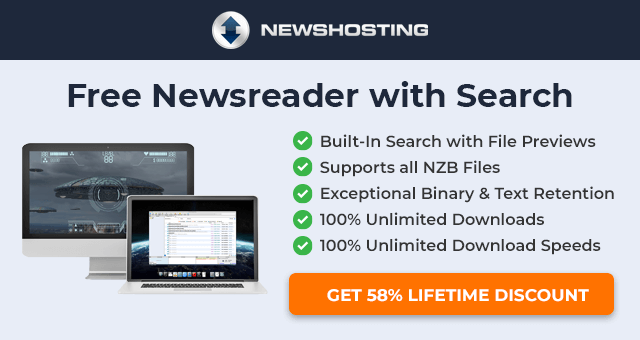
Newsreader is one of the major components of the whole Usenet experience, and it’s important that you pick the right Newsreader because it will help you get a better experience. If you don’t pick the right one, you will experience some performance issues which can ruin the whole Usenet experience for you. The whole process of choosing the right Newsreader is not very difficult, and with the right guidance, you can easily pick the best Newsreader for you. In this Newsgroups.com guide, you will learn How to Find the Right Newsreader for you. Let’s get started.
What is a Usenet Newsreader?
Let’s start with the basics first. Newsreader is an application that serves as a bridge between you and the Usenet Servers. You can use it to browse Newsgroups and Download which you want. Without Newsreader, you won’t be able to access the Usenet, and that’s why it’s important to pick the right one, which will lead to a better Usenet Experience.
How to choose the Right Newsreader for you?
There are dozens of Newsreaders available in the market, which makes it difficult for new users to pick one. In this section, we will share the major factors which you should consider when choosing a newsreader for you. Let’s get started.
Setup
One of the major things which you must consider is how easily and quickly you can set up the Newsreader with your Usenet Service Provider. If your selected Usenet Service Provider has its own Newsreader, the whole setup can get a lot easier because all you will have to do is to enter your server information, and the Newsreader will be connected to the servers.
However, if you are going for Third-party Newsreaders, the setup time can vary depending on various factors such as availability of guides, features, etc. The popular Third-party Newsreaders usually have the dedicated guides which you can easily follow and get things set up . However, if you are going for less popular ones, there are chances that you will have to figure out things on your own, which can consume a lot of your time.
So, if you want to save your time, you must go for popular Newsreaders as they are easier to set up, and you will also save a lot of your time.
 User Interface
User Interface
The next important thing which you must consider is to make sure that you pick a Newsreader that comes with a well-optimized and Intuitive User Interface. Now, it means that you should pick a one that comes with well-organized features, and you should be able to easily find the features you want.
Also, it must have an Intuitive user interface which means that you should be able to find the features where you think they should be available. Now you can only find these things by using the Newsreader. So, if your chosen Newsreader offers a free trial, use it to test it out, and if it suits you, then you can consider other factors.
 SSL Support
SSL Support
Secure Sockets Layer or SSL is a security technology that allows the Newsreader to encrypt the data between your system and the Usenet Server. In this way, your activities will be protected, and no one will be able to track your activities on SSL.
Most Newsreaders these days come with SSL support, but still, it’s good practice to double-check whether your Newsreader supports SSL or not. If your Newsreader doesn’t support SSL, it means that all the traffic from your Newsreader will not be encrypted, and any entity can track what you are downloading or browsing on the Usenet.
NZB Support
NZB Support is another feature that you must look for in your next Newsreader. NZB is the XML-based file format that you can use to download data from the Usenet.
Major Newsreaders supports NZB File Format, and you can easily import the NZB Files to the Newsreader and download data. However, you should confirm it from the official website and make sure that it supports NZB Format.
Thumbnail Preview
Back in the days, there wasn’t any option available for the users to preview files they are downloading, but modern Newsreaders comes with a Thumbnail Preview option, which allows you to preview what they are downloading. So, when choosing a Newsreader for you, make sure that it comes with the Thumbnail Preview feature.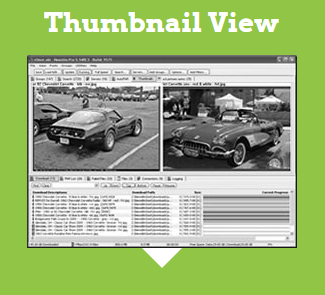
Download Manager
Downloading is one of the major parts of the Newsreader’s functionality. So, it’s important that you pick one that comes with an efficient Download Manager.
Your selected Newsreader must come with the following features.
- Download Management – It should give you the option to prioritize and manage your downloaded files.
- Auto Unpack – Your Selected Newsreader, must have the Auto Unpack feature, which allows the Newsreader to automatically decompress and unzip files.
- Bandwidth Management – It should allow you to allocate bandwidth to the Newsreader. In this way, your Newsreader won’t use all the bandwidth of your internet connection, and you will be able to use the remaining bandwidth for other purposes.
Newsreader
Operating System Compatibility
When it comes to choosing the right Newsreader, it’s important that you choose a Newsreader that is compatible with your operating system. Some Newsreaders are only designed for specific Platforms, and you can’t use them on other Operating Systems. However, popular Newsreaders are available for Multiple Platforms such as Windows, Linux, and others.
Usenet Automation Tools
Usenet Automation Tools are the features that allow you to automate the whole process for you, and you won’t have to manually import NZBs to download them. Most of the Modern Newsreaders come with Automation tools, but many newsreaders don’t have them.
If you want to automate the whole process for you, you must pick a Newsreader with the Automation Tools. Dedicated Folder is one of the major features which allow you to automate the downloading process for you. In this feature, you can dedicate one folder to your system, and all you will have to do is to save the NZB Files in that folder. They will automatically pick the NZBs from the folder and download them for you.
Price
Last but not least, you should also consider the price of the Newsreader. When it comes to price, we can categorized Newsreaders into three categories
- Open-Source Newsreaders
- Newsreaders by Usenet Service Providers
- Premium Newsreaders
Open Source Newsreaders are maintained by the community. If you have coding skills, you can also customize their code and get the desired functionality. These are also free to use, and you won’t need to pay a monthly or yearly subscription fee, but you can surely donate for their development.
Newsreaders by Usenet Providers are also free to use, but in most cases, you can only use them if you have a valid subscription from parent Usenet Providers. These newsreaders usually come pre-configured, and they are ideal for beginners.
Premium Newsreaders are the ones that are designed for Veteran Usenet Users, and they come with many advanced features. These Newsreaders are also more difficult to set up because they come with a variety of advanced features.
Newsreader
If you are a new Usenet user, you can go for Open-Source Newsreaders or Newsreaders by Usenet Service Providers. If you want a Newsreader with Advanced features, you can go for Premium Newsreaders.
Newsreader
Conclusion
These are the major factors which you can use to choose the right Newsreader for you. If you need help with choosing your next Newsreader, you can check our detailed Newsreader Reviews, which explain everything in detail. Also, don’t forget to check our Most Recommended Usenet Providers, which offers great service and the best value for money.