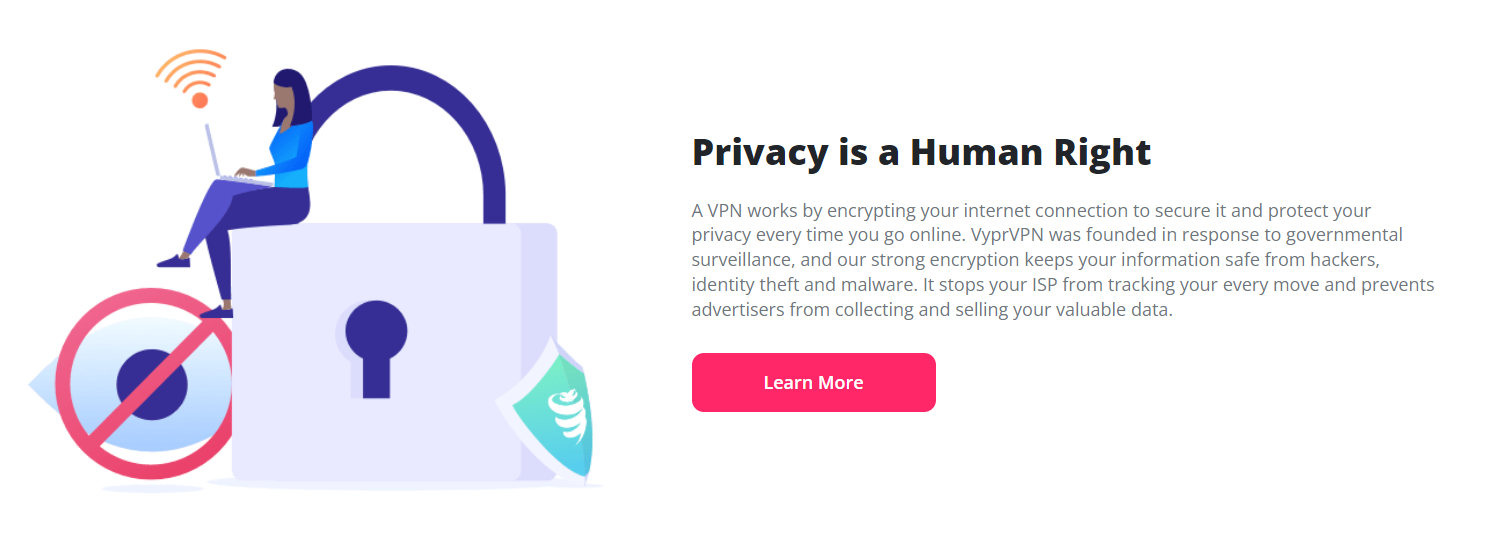What is Usenet? Everything you Need to Know in 2023
Usenet is a popular platform that was developed in the late 1970s with the purpose of making the exchange of information simple over long distances. Over the last few decades, It has grown, and it has become one of the most popular premium social media platforms. If you have just come across the term “Usenet” and wondering what it is? What are newsgroups hierarchies? This guide is for you. In this comprehensive Newsgroups.com guide, we will tell you everything you need to know about Usenet. Let’s get started.
Brief History of Usenet
Let’s start with the brief history of Usenet. It was developed by two university students, Jim Ellis and Tom Truscott, who wanted to share data between the servers of Duke University and the University of North Carolina. In their tests, they were able to achieve their goal by using Unix to Unix Copy (UUCP) Protocol, and it led to the foundation of Usenet.
In the last four decades, it has undergone immense changes, and it has emerged as the ideal social media platform which provides ad-free access to dedicated Newsgroups. In 2023, the Usenet industry will have thousands of servers across the globe and provide access to over 30,000 TBs of Data.
What is Usenet?
Usenet is an online discussion platform where you will have access to thousands of newsgroups dedicated to various topics. Newsgroups are basically small groups, similar to Facebook groups or Subreddits on Reddit, where it’s users can socialize and share content with each other.
What is usenet
The main highlight of Usenet is that it doesn’t come with any geo-restrictions, and you can express your thoughts in the relevant newsgroups without any problems. It also doesn’t have any ads, so you can be sure that your activities or data won’t be used to show you Ads and compromise your privacy.
Now let’s talk about Newsgroups which are basically an integral part of the Usenet. You will find over 120,000 active newsgroups, and most of them are categorized into various categories, which makes it easier for users to browse groups in a certain category. These newsgroups categories are known as Hierarchies, and there is a total of 9 Hierarchies, including BIG 8 and Alt Hierarchy.
- Comp.: In Comp. or Computer Hierarchy, you will find Newsgroups related to computer topics such as Storage Devices, Laptops, PCs, games, and more.
- Humanities.: This hierarchy is all about culture, arts, and other related topics.
- News.: In this hierarchy, you will find newsgroups related to various news topics such as finance, current affairs, politics, and more.
- Rec.: Recreational hierarchy houses newsgroups related to recreational activities and more.
- Sci.: Science Hierarchy covers the newsgroups about physics, chemistry, biology, space science, and more.
- Soc.: In Social Hierarchy, you will find newsgroups related to social topics.
- Talk.: Here, you will find newsgroups related to various general topics, including politics, religion, and more.
- Misc.: In this category, you will find general topics which don’t fit in the above category.
- Alt.: In this category, you will find newsgroups related to a wide range of topics, and newsgroups in this category are usually don’t have moderation, and you can express your thoughts freely.
These are the 9 big hierarchies, but these are not the only hierarchies, and there are tons of other hierarchies which you can consider.
Usenet Terms Explained
Now that you know about Usenet and its hierarchies, let’s get to the important Usenet terms which you need to know if you want to understand it fully.
What is usenet
- Newsgroups: Newsgroups are basically discussion groups where you can socialize and discuss with other Usenet members.
- Newsreader: A newsreader is software which you will be using to access Usenet and get stuff on your computer.
- Retention: Retention is the duration during which the content is available for users. The Retention Period varies from company to company, and it can go up to 13 years.
- Concurrent Connections: Concurrent Connections are the number of connections and streams which you can use for downloading.
- SSL Connection: SSL Connection is an encrypted connection that you can use to make sure that no one is tracking your activities.
- Block Plan: Block Plan is a fixed plan which is not time-bound, and it only ends when you consume your given Data.
- Completion Rate: Completion rate is a metric that indicates the number of posts between service providers. The industry standard is a 99.9% completion rate.
- VPN: Virtual Proxy Network (VPN) is a privacy tool that you can use to mask your IP Address and use it to access Usenet and the Internet via the secure and encrypted channel.
Is Usenet Safe?
Usenet is a reliable platform that has been around for more than 4 decades, and it’s pretty safe, just like the internet or any other established platform.
What is usenet
Now, like any other platform, there’s the possibility that you might come across malicious files, spam content, or phishing links, but it happens on all platforms. However, Usenet has dedicated filters that you can use to filter spam and corrupted content so that you stay safe.
As Usenet has a dedicated community, most newsgroups on the platform are well regulated, and they have moderators who act against those users who post spam or malicious link in their newsgroups.
However, there’s also the possibility that you still come across malicious links. So, we will recommend that you only click on links from trusted users and have dedicated antivirus and anti-malware software on your computer to tackle hidden viruses in the files.
Overall, Usenet is a pretty safe platform, and you can express your thoughts on relevant newsgroups without any problem.
Should I use VPN with Usenet?
VPN is a privacy tool that is built to protect your privacy, and if you care about privacy, we will strongly recommend that you use a reliable VPN with Usenet. Many Service providers use their own VPNs, but you can also use third-party VPNs to protect your data.
Now when it comes to choosing VPN, we will recommend that you stick with well-known names because they offer reliable services and have a vast network of Servers, which makes it easier for you to use the IPs from those countries. They also have good customer support, which means that if you come across any technical issue, you will be able to get help on time.
What is usenet
How to Access Usenet?
Now, if you want to access Usenet, the first thing you will need is a Subscription, and you can get it from a Usenet Service Provider. There are tons of Usenet service providers available, and it’s surely not possible for an average user to test them all. That’s why we have tested them for you and handpicked the best ones. You can check reviews of the Best Usenet Service Providers in our Usenet Reviews section. Once you have a valid Subscription, you can use the newsreader and set it up with your Service Provider to access Usenet.
 Conclusion
Conclusion
In this guide, you learned about the Usenet, its hierarchies, and other details. We also explained how you safely access the Usenet. If you want to get Usenet access and unsure which service to choose, please check our Usenet Service Providers reviews, where we have explained their features, plans, and other aspects of the services in detail. Happy Browsing!